By,
Praveen
Here are some easy steps to make your pendrive bootable
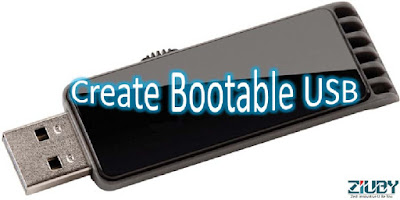
Make Your Pen drive Bootable using CMD :-
Using CMD Commands we can make our pen drive Bootable without using any external software.
Just follow some commands and steps listed below:-
1. First Press win key + R on your system
2. Type DISKPART and then press Enter and follow all the commands one by one
3. LIST DISK –
It will show total connected disk
4. SELECT DISK :-
Pen drive is disk 1
5. CLEAN-
This command is use to clean all the data
6. CREATE PARTITION PRIMARY: –
It creates primary partition
7. SELECT PARTITION :–
Partition 1 is selected partition
8. ACTIVE:-
For activating the partition
9. FORMAT FS=NTFS quick :–
For formating the pen drive
10. ASSIGN:-
11. EXIT:-
Praveen
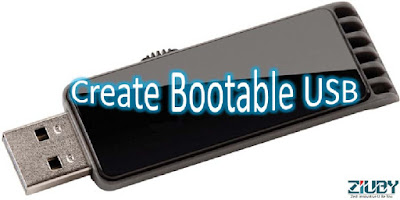
Make Your Pen drive Bootable using CMD :-
Using CMD Commands we can make our pen drive Bootable without using any external software.
Just follow some commands and steps listed below:-
1. First Press win key + R on your system
2. Type DISKPART and then press Enter and follow all the commands one by one
3. LIST DISK –
It will show total connected disk
4. SELECT DISK :-
Pen drive is disk 1
5. CLEAN-
This command is use to clean all the data
6. CREATE PARTITION PRIMARY: –
It creates primary partition
7. SELECT PARTITION :–
Partition 1 is selected partition
8. ACTIVE:-
For activating the partition
9. FORMAT FS=NTFS quick :–
For formating the pen drive
10. ASSIGN:-
11. EXIT:-
No comments:
Post a Comment